Starting from Magento version 2.3.7, installation is available only through the SSH console.
Get Magento code from Git
Get code from Github Magento repository
git clone https://github.com/magento/magento2.git .After code is loaded can select Magento version for install.
For example – install/ switch to version Magento 2.4.6-p4.
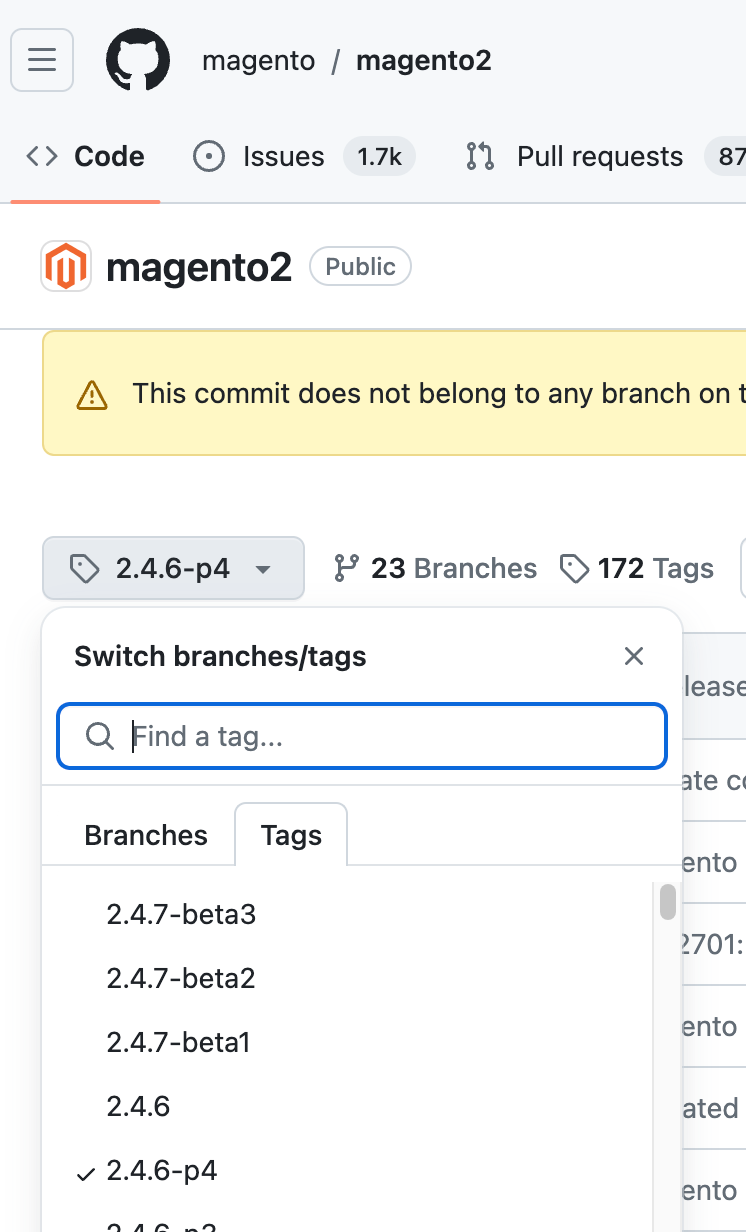
CLI command
git checkout tags/2.4.6-p4Install libs with Composer
cd /var/www/html
Go to the site root.
Run CLI command for Composer install – will be downloaded libs from external repositories. In some cases need also provide access to external repositories of code.
composer installSo ready.
Add additional lib for Elasticsearch
composer require elasticsearch/elasticsearch:7.17.2 --with-all-dependenciesChange version of Elasticsearch that will be used for an Magento app.
CLI command for install Magento
Run the SSH command to install Magento
php -d memory_limit=-1 bin/magento setup:install --cleanup-database --base-url=https://new.magento.com/ --db-host=db --db-name=magento --db-user=magento --db-password=magento --admin-firstname=Magento --admin-lastname=User --admin-email=user@example.com --admin-user=admin --admin-password=Magento2023 --session-save=files --use-rewrites=1 --search-engine=elasticsearch7 --elasticsearch-host=elasticsearch --elasticsearch-port=9200 --elasticsearch-timeout=15 --elasticsearch-index-prefix=magento --elasticsearch-enable-auth=false --elasticsearch-username='' --elasticsearch-password=''
Set the following options/parameters
- –cleanup-database
- –base-url – Site URL
- –db-host – database server
- –db-name – database name
- –db-user – database user (login)
- –db-password – database user password
- –admin-firstname , –admin-lastname – admin’s first and last name
- –admin-email – email admin
- –admin-user – admin login
- –admin-password – admin password
- –session-save – session storage type
- –use-rewrites – use URL rewrite
- –search-engine
- –elasticsearch-host
- –elasticsearch-port
- –elasticsearch-timeout
- –elasticsearch-index-prefix
- –elasticsearch-enable-auth
- –elasticsearch-password
These are the basic options for Magento installation.
A more detailed description of all the available options when installing Magento can be obtained by running the following cli command.
Run the SSH command
php bin/magento setup:install -h
If Magento is installed successfully, the following will be displayed in the console:
[SUCCESS]: Magento installation complete. [SUCCESS]: Magento Admin URI: /admin_XXXXX